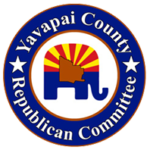Request to Speak
What Is The Request To Speak Program?
The Request To Speak program (RTS) is designed to allow the public to register an opinion on bills listed on agendas and to request to speak on a bill in a committee. It replaces the old slips of paper previously used to sign in and let the committee chairperson know you want to speak to the committee. Under the old paper system, you could only sign in to speak or register an opinion if you were physically at the capitol. After the initial setup, at a kiosk, the RTS program allows you to participate from your home or office.
When the committee is in session, the committee members, and the public, will see a list of names of people who have registered an opinion, if you wish to speak or not, who you are representing, and comments you may leave in the comment box. This information is also available if a person searches past committee agendas.
Legislators will see your bill position throughout the process.

How To Create An RTS Account

Constituents are required to come to the capitol the first time you use the RTS system. When you come to the Capitol, you can create an account and sign in on one of the Kiosks in either the House or Senate (there is also a Kiosk available in the Tucson office).
If you create an account at home, you will only be able to use the Bill Status Inquiry application to track activity on a bill, not register an opinion or create a request to speak until you come to the capitol and sign in on one of the Kiosks.
After the initial sign in at a Kiosk, you can sign in from home and request to speak, register an opinion, and leave a comment for the committee members.
I'm registered. Now what?
- Go to: https://apps.azleg.gov/
- Sign in using the email address and password associated with your account.
- Click on “Request to Speak” and then “New Request.”
- Search for the bill you wish to comment on by bill number, committee, or keyword. You can then sign up as “in favor,” “neutral,” or “in opposition.” You may leave more detailed comments or sign up to testify in committee.
During committee hearings, the committee chair and members will be able to see your position on the legislation, any comments you have provided, and whether you want to provide in-person testimony.
Find more information about Request to Speak at the Arizona State Legislature website: https://www.azleg.gov/alispdfs/Using_the_Request_to_Speak_Program.pdf